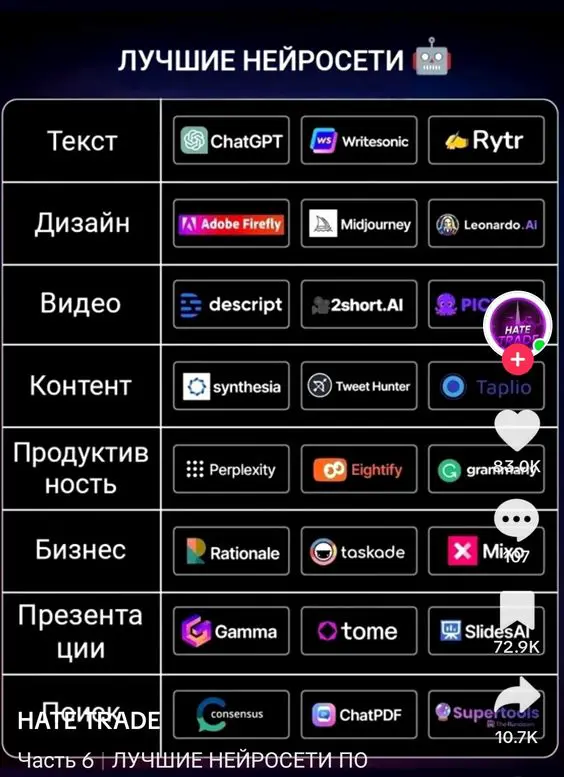Maximizing Reach: How to Optimize Your Website for Social Sharing
- Admin
In today's interconnected digital landscape, social media sharing is a powerful tool for expanding your brand's reach, driving traffic to your website, and fostering engagement with your audience. Optimizing your website for social sharing can amplify your content's visibility and make it easier for visitors to share your content across their social networks. In this article, we'll explore the importance of optimizing your website for social sharing and provide actionable strategies to enhance your social sharing capabilities.
1. Why Optimize Your Website for Social Sharing?
Optimizing your website for social sharing is essential for maximizing the visibility and reach of your content. When visitors find valuable or engaging content on your website, they are more likely to share it with their social networks, extending your brand's reach and attracting new audiences. Additionally, social sharing can drive traffic back to your website, improve your search engine rankings, and increase overall brand awareness.
2. Implement Social Sharing Buttons:
Make it easy for visitors to share your content by implementing social sharing buttons prominently on your website. Place these buttons strategically on your blog posts, product pages, and other relevant content to encourage sharing with minimal effort. Choose social sharing buttons that are visually appealing, mobile-friendly, and easily accessible to maximize engagement.
3. Optimize Open Graph Meta Tags:
Open Graph meta tags allow you to control how your content appears when shared on social media platforms like Facebook, Twitter, and LinkedIn. By optimizing your Open Graph meta tags, you can ensure that your shared content displays accurately, with compelling titles, descriptions, and images that entice users to click through and engage with your content.
4. Enable Click-to-Tweet Quotes:
Encourage engagement and sharing by embedding click-to-tweet quotes within your content. Highlight key insights, quotes, or statistics that are tweet-worthy and provide visitors with the option to share them directly to Twitter with a single click. Click-to-tweet quotes can increase social sharing and drive conversations around your content.
5. Encourage User-Generated Content:
Harness the power of user-generated content by encouraging visitors to share their experiences, testimonials, and reviews on social media. Provide opportunities for customers to share their purchases, achievements, or interactions with your brand and incentivize sharing with discounts, giveaways, or exclusive offers. User-generated content not only fosters engagement but also serves as authentic social proof for your brand.
6. Monitor and Analyze Social Sharing Metrics:
Track and analyze social sharing metrics to measure the effectiveness of your optimization efforts. Monitor metrics such as shares, likes, comments, and referral traffic from social media platforms to understand which content resonates most with your audience and optimize your social sharing strategy accordingly.
7. Conclusion:
In conclusion, optimizing your website for social sharing is crucial for maximizing your content's visibility, driving engagement, and expanding your brand's reach in the digital landscape. By implementing social sharing buttons, optimizing Open Graph meta tags, enabling click-to-tweet quotes, encouraging user-generated content, and monitoring social sharing metrics, you can enhance your social sharing capabilities and capitalize on the power of social media to grow your brand presence online. Embrace these strategies, and watch as your content reaches new audiences and fosters deeper connections with your target audience.